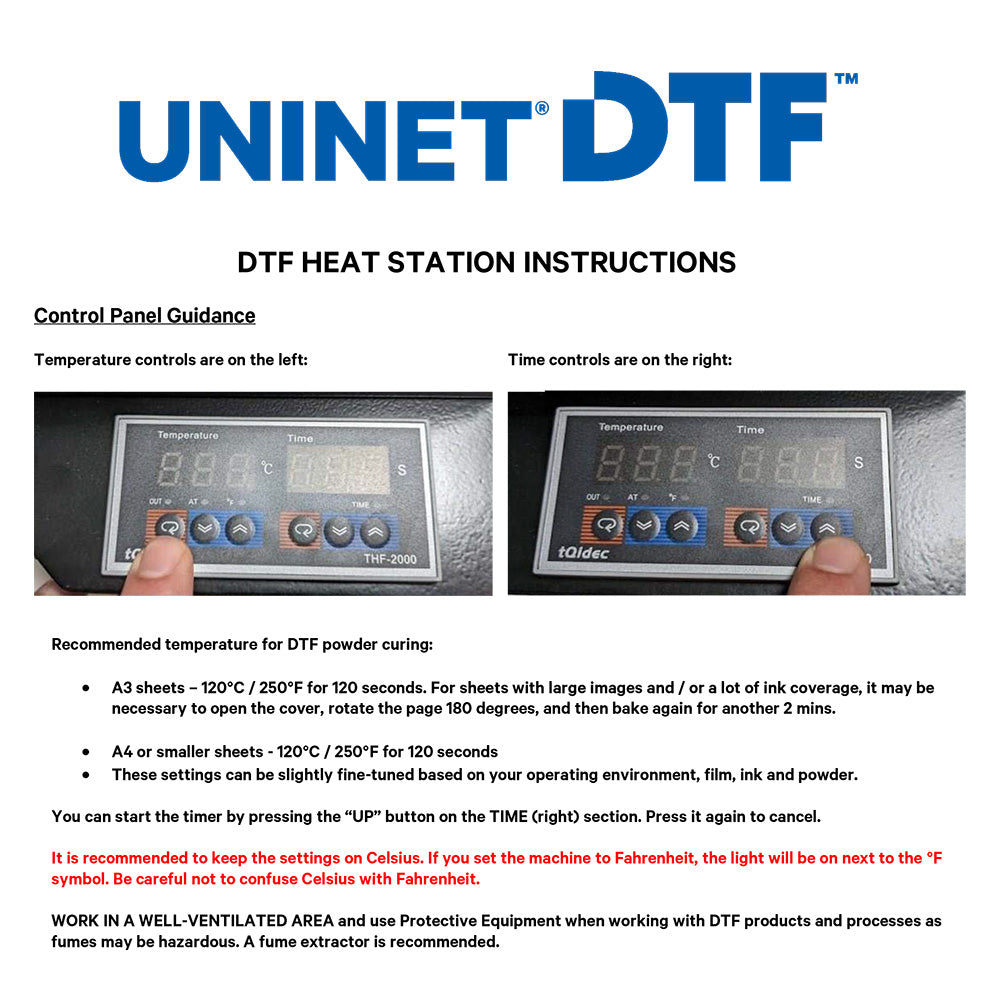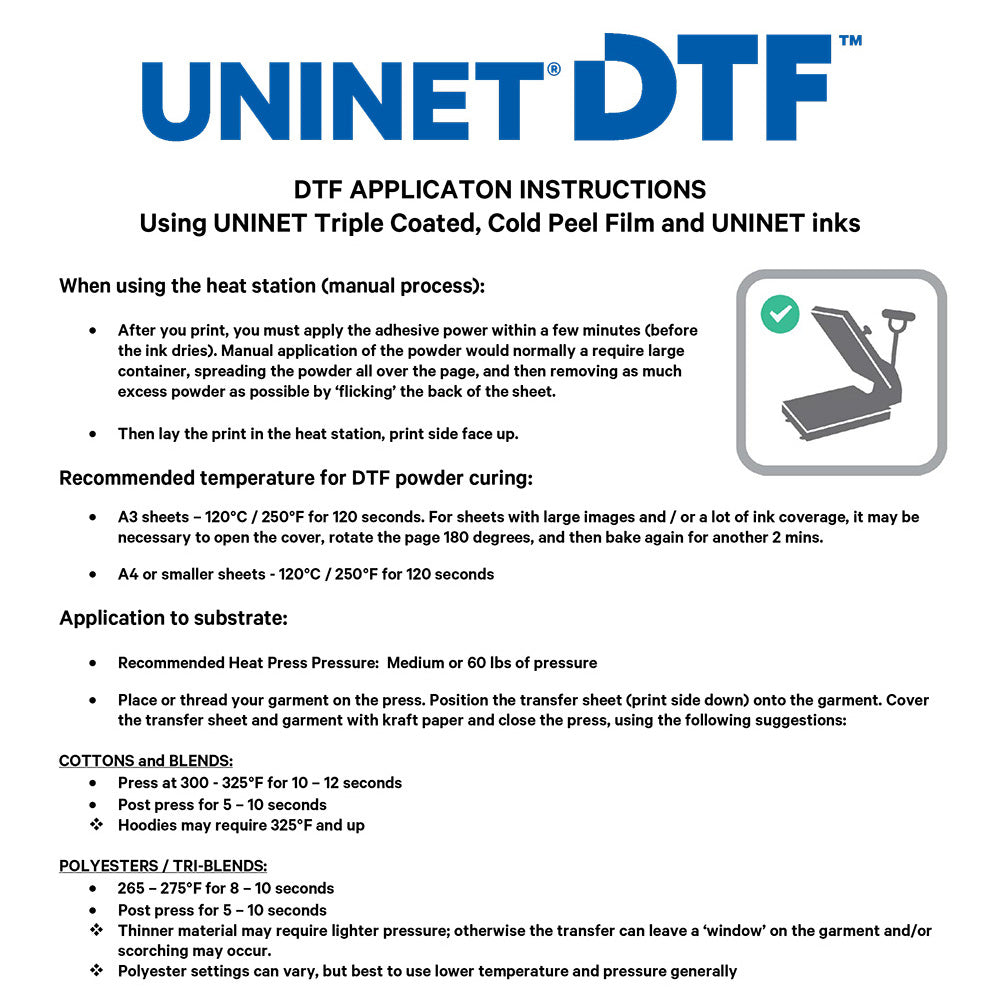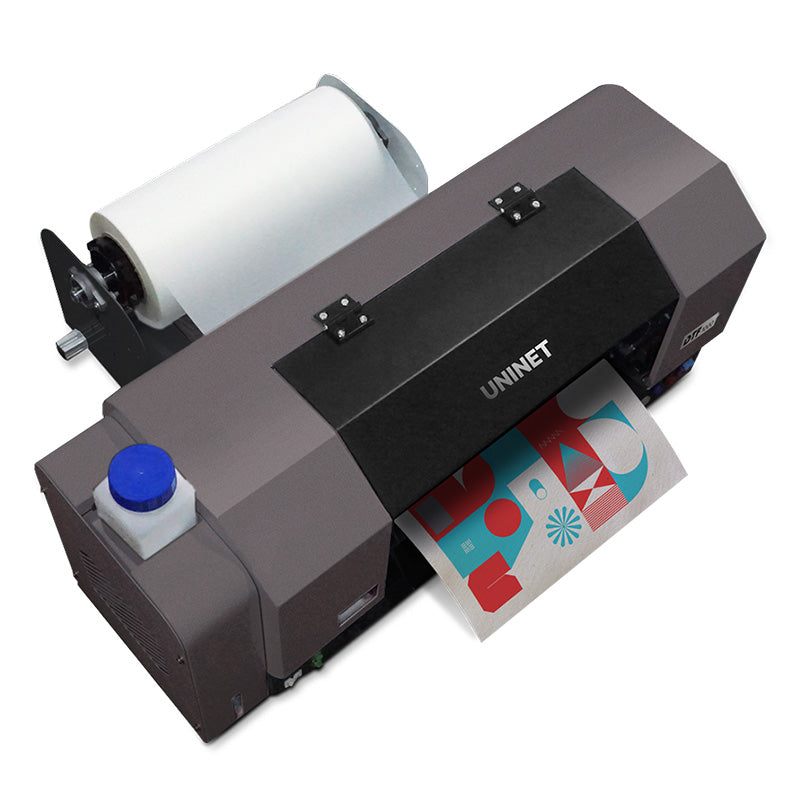|
|
Uninet DTF Heat Station - 13.8" x 19.7" (A3+)This is the NEW GENERATION HEAT STATION | Designed as an in-line addition to any DTF printing setup. This is a 13.8" x 19.7" heating station with adjustable temperature and time controls. This equipment is designed for curing DTF powder to the film, so you don't have to do so in an oven or other heating device. High-quality design ensures reliability and long-lasting use. *This product is excluded from all promotional discounts and offers. |
 |
| FEATURES: |
|
| WARNING: |
|
WORK IN A WELL VENTILATED AREA and use Protective Equipment when working with DTF products and processes as fumes may be hazardous. DTF inks and film require a good humidity environment - over 40% humidity is highly recommended to minimize risk of ink clogs and film buckling.
|
| DTF HEAT STATION INSTRUCTIONS: |
|
Control Panel Guidance
Temperature controls are on the left: Time controls are on the right:
 Recommended temperature for DTF powder curing:
* You can start the timer by pressing the “UP” button on the TIME (right) section. Press it again to cancel. ** It is recommended to keep the settings on Celsius. If you set the machine to Fahrenheit, the light will be on next to the °F symbol. Be careful not to confuse Celsius with Fahrenheit. |
|
APPLICATION INSTRUCTIONS (Using UNINET Triple Coated, Cold Peel Film and UNINET inks) |
|
When using the heat station (manual process): Recommended temperature for DTF powder curing: Application to substrate: COTTONS and BLENDS: • Press at 300 - 325°F for 10 – 12 seconds • Post press for 5 – 10 seconds *Hoodies may require 325°F and up POLYESTERS / TRI-BLENDS: • 265 – 275°F for 8 – 10 seconds • Post press for 5 – 10 seconds * Thinner material may require lighter pressure; otherwise the transfer can leave a ‘window’ on the garment and/or scorching may occur. *Polyester settings can vary, but best to use lower temperature and pressure generally 50 / 50: • 275°F for 12 seconds • Post press for 5 – 10 seconds COTTON: • 310 - 325°F for 15 seconds • Post press for 10 seconds FINISHING: • Matte finish – Kraft paper, T Seal or parchment cover sheet. • Shiny/gloss finish - Teflon cover sheet *Specialty silicone pads with texture can be used to prevent gloss look, gives print a nice textured feel. ADDITIONAL SUGGESTIONS: • Thicker fabrics require more heat, generally. • Hats (poly) may require 245 - 250°F for 5 - 8 seconds • Umbrellas, EZ-ups, stadium chairs will require testing and trial and error. *Be careful of dye / ink migration with polyester textiles - perform a 24hr test (fine tuning) to see if the ink migrates (clothing dye reacts with the DTF ink) GARMENT TYPES: • DTF works with almost all fabrics and garment types: • Combed Cotton, Ring Spun Cotton, Organic Cotton, Polyesters, Blended Fabrics, Poly-Cottons, Tri-Blends, Polyester-Spandex, Leather, Vinyl, Denim, Canvas and much more. |
 |
 |
 |
 |
 |
 |
 |
 |
 |
 |
 |
 |
 |