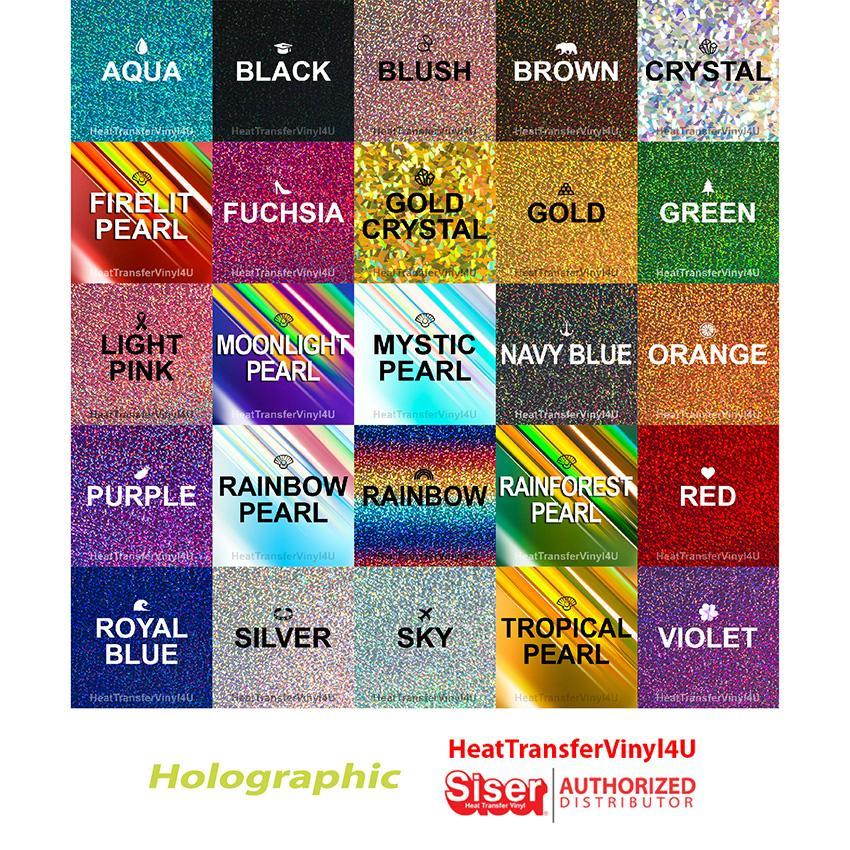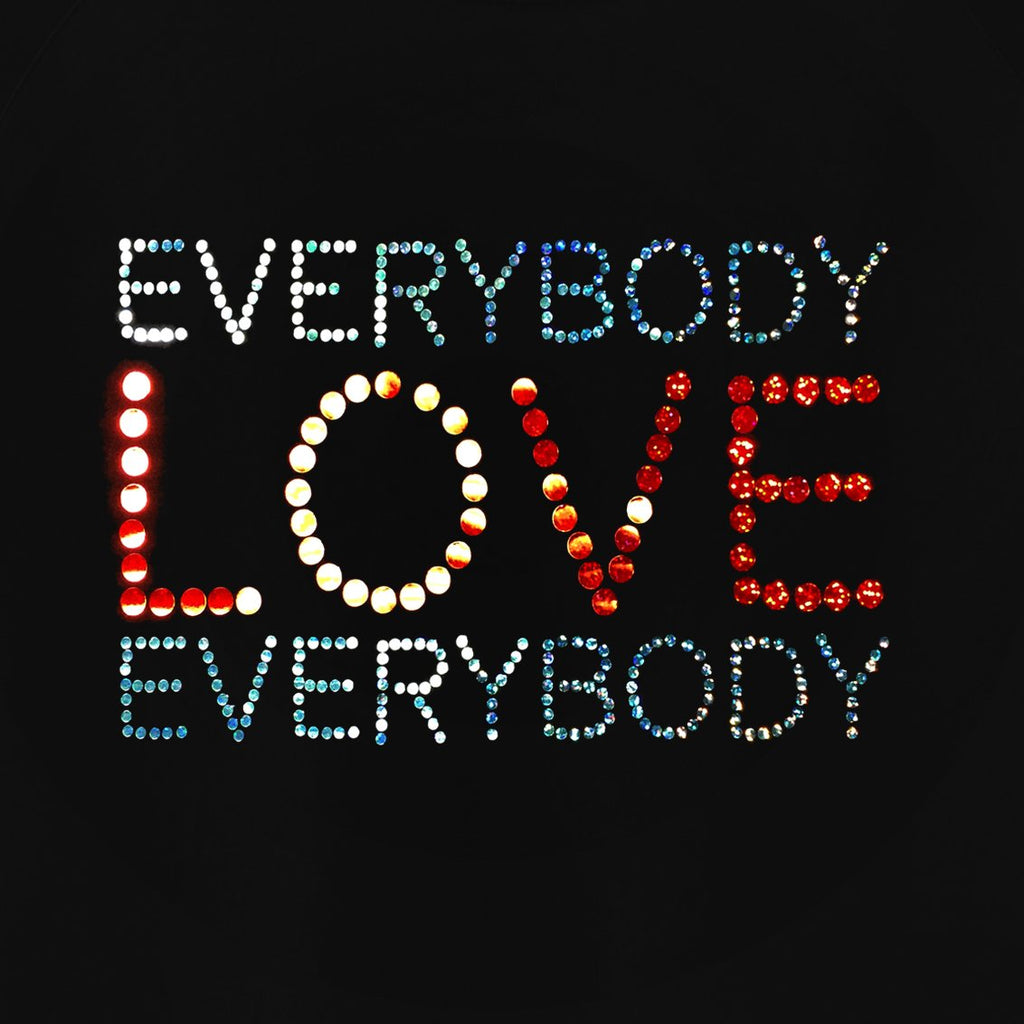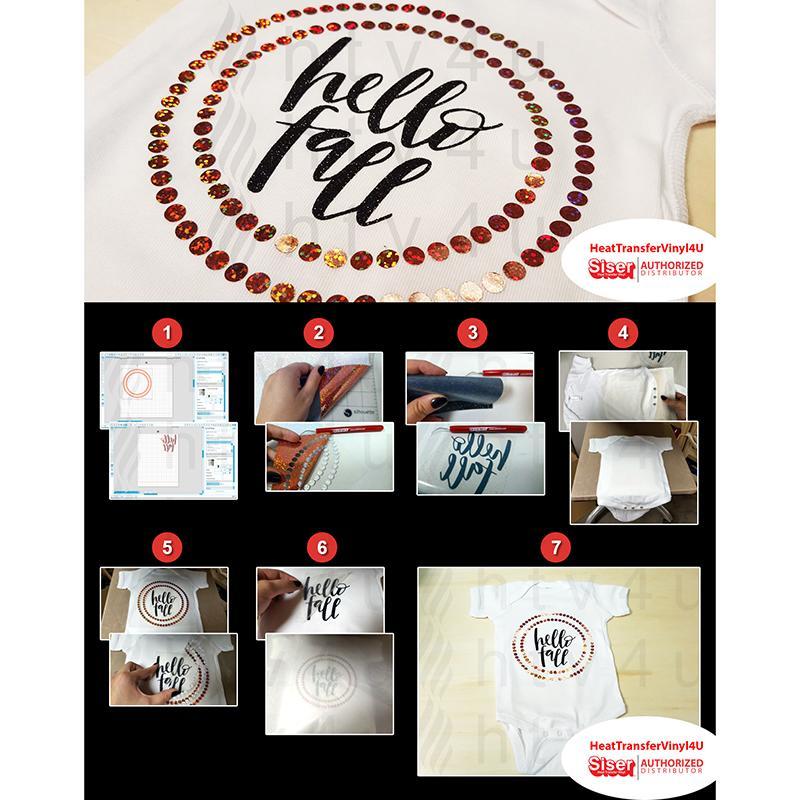|
|
Holographic Heat Transfer VinylA New Dimension in Heat Transfer VinylHolographic contains color changing chips that create the effect of depth and dimension. Available in many special effect colors and finishes, Holographic will take your designs to a new level. Love the look of rhinestones but don’t want to go through all the hassle? Holographic can be cut to look exactly like rhinestones, without having to go through all the extra work associated with applying rhinestone designs. The Holographic line also features our Pearl material. Pearl is unlike any other material, giving your designs an opalescent finish. Holographic can be cut with laser systems.Holographic is CPSIA Certified so it’s perfect for decorating items intended for children. |
 |
|
Specifications: Polyester Composition • Pressure sensitive backing • Gloss finish • 110 Microns/4.3 Mils • 45°/60° blade • Layering not recommended |
 |
| CUTTER SETTINGS | |||
|
Siser Romeo & Juliet: Blade: 45°/60° Gram Force: 25-32 (45°) / 30-35 (60°) Offset: .250 Speed: 10 |
Cricut: Blade: AutoBlade, Standard Setting: Light Cardstock |
Silhouette Cameo: Blade: Standard, 3 Material: Heat Transfer, Smooth Speed: 8 Force: 14 |
Scan N Cut: Blade: Standard, 3 Cut Speed: 5 Cut Pressure: 5 |
|
Roland GS/GX-24: Blade: 45° Gram Force: 150-190 Offset: .250 Speed: 30-50 cm/s |
Graphtec: Blade: 45° Gram Force: 17 Tool: CB09U+0 Speed: 30 cm/s |
MH, SC2, LP3, Titan 1: Blade: 45°/60° Gram Force: 85-90 Speed: 300 mm/s *Blade Advancing Varies |
Titan 2 & 3 Blade: 45°/60° Gram Force: 75-80 Speed: 300mm/s *Blade Advancing Varies |
|
Settings may vary based on blade condition and age of machine. Always perform a test cut prior to cutting designs. |
|||
| APPLICATION INSTRUCTIONS | |
|
Application Instructions (home iron) • Set iron dial between Cotton and Linen • Cover design with Kraft paper or non-stick cover sheet • Place on flat, hard surface (ironing board not recommended) • Press iron with medium/firm pressure (do not slide iron) • Press each section of design for 10-15 seconds • If areas of design lift after application, replace cover sheet and re-press for 5-10 seconds • Peel carrier cold |
Application Instructions (heat press) • Cut in Reverse • Weed excess material • Preheat garment for 2-3 seconds • Apply design at 320°F/160°C • Use medium pressure for 15-20 seconds • Peel carrier cold |
| RECOMMENDED ACCESSORIES & CARE | |||
|
Holographic Applies to: 100% cotton Poly/cotton blends 100% polyester Leather |
Recommended Accessories: Siser Weeder |
Laundering: Wait 24 hours before 1st wash Machine wash warm or cold / mild detergent Dry on normal dryer setting Do not dry clean |
|
 |
 |
 |
 |
 |
 |
 |
 |
 |
 |
 |
 |
 |